So, for the first week saya telah diberikan tugasan iaitu untuk membuat blog dan post mengenai video pengenalan diri saya di situ.
Melalui video ini, saya telah menceritakan tentang latar belakang diri saya dengan lebih mendalam.
MINGGU 1 :
Pada minggu pertama sesi pembelajaran,Encik Mohd Fadhil telah memperkenalkan kami dengan RI untuk kursus ini. Selepas itu, kami telah belajar bab pertama iaitu 'DISCOVERING COMPUTERS'.
Jadi, daripada bab ini kita ingin describe kegunaan telefon bimbit, laptop,alatan permainan, kegunaan internet dan seumpamanya.
'Because technology changes, you must keep up with the changes to remain digitally literate.
Digital literacy involves having a current knowledge and understanding of computers, mobile devices, the Internet, and related technologies.'
Apa yang dapat simpulkan sepanjang bab ini, teknologi masa kini adalah penting kepada manusia malahan bagi diri saya sendiri sebagai seorang pelajar dalam menyiapkan tugasan-tugasan yang diberikan saya perlu mengunakan Internet sebagai bahan rujukan saya.
Kesimpulan daripada bab 1 ini adalah:
- Basic computer concepts
- Various methods for input, output, memory, and storage
- The internet
- Digital security and safety risks and precautions
- Uses of technology applications in society
MINGGU 2:
Pada minggu ke-2 pula, kami telah diberikan pendedahan mengenai chapter 2 yang bertajuk ' THE INTERNET'.
'Internet dan Media Sosial seumpama pisau. Boleh diasah, dibiarkan tumpul, digunakan untuk mengukir arca, atau mencederakan orang.'
Demikianlah kata Perdana Menteri kita iaitu Tun Dr. Mahathir apabila ditanya pendapat mengenai Internet yang digunakan semakin luas dalam dunia masa kini.
Antara objektif untuk bab ini ialah:
- Discuss the evolution of Internet
- Briefly describe various broadband Internet connection
- Describe purpose of an IP address and its relationship to domain name
- Describe features of browser and identify components of web address
- Describe ways to enter effective search text
- Explain benefits and risks of using social networking sites
The Internet (contraction of interconnected network) is the global system of interconnected computer networks that use the Internet protocol suite (TCP/IP) to link devices worldwide. It is a network of networks that consists of private, public, academic, business, and government networks of local to global scope, linked by a broad array of electronic, wireless, and optical networking technologies. The Internet carries a vast range of information resources and services, such as the inter-linked hypertext documents and applications of the World Wide Web (WWW), electronic mail, telephony, and file sharing.

Di penghujung bab ini, kita mendapat info dengan lebih jelas mengenai:
•Evolution of the Internet
•The Web
•Various types of websites
•Other services available on the Internet
•Netiquette
Malahan, daripada bab ini juga kita dapat mengetahui bahawa Internet ini berasal daripada 'ARPANET' yang hanya mempunyai dua matlamat iaitu untuk membolehkan para sainstis di berlainan kawasan untuk berkongsi info dan bekerjasama. Selain itu, berfungsi walaupun sebahagian daripada rangkaian musnah akibat bencana alam.
MINGGU 3:
Pada hari yang bertarikh 10/12/18, kami telah masuk kepada chapter baharu iaitu chapter 3 'COMPUTERS AND MOBILE DEVICES'. Dalam chapter ini, kami telah diperkenalkan mengenai
• The characteristics and uses of desktops,
laptops, tablets, and handheld computers
•Describe the characteristics and types of servers
•Differentiate among POS terminals, ATMs, and
self-service kiosks
•Describe cloud computing and identify its uses
•Describe the characteristics and uses of smartphones,
digital cameras, portable media
players, and e-
book readers
•Describe the characteristics of and ways to interact
with game devices
•Identify uses of embedded computers
•Differentiate a port from a connector, identify various
ports and connectors, and
differentiate
among Bluetooth, Wi-Fi, and NFC
wireless device connections
•Identify safeguards against hardware theft and vandalism
and hardware failure
•Discuss ways to prevent health-related injuries and
disorders caused from technology use,
and describe ways to design a workplace
ergonomically
Pada akhir bab ini, kami mendapat info sebagai langkah berhati-hati untuk protecting our hardware. Selain itu, kami didedahkan dengan nama-nama penyakit yang akan menimpa sekiranya sering menggunakan teknologi.
So, the summary from this chapter was :
•Characteristics of and purchasing guidelines for
desktops, laptops, tablets, smartphone,
digital cameras, and portable media
players
•Handheld computers, servers, supercomputers,
point-of-sale terminals, ATMs, self service,
kiosks, e-book readers, game
devices, embedded computers, and cloud computing
•Ports and connections
•Ways to protect hardware
•Health concerns of using technology an measured preventative
MINGGU 4:
Seterusnya, pada minggu ini kami telah mempelajari bab 5 iaitu 'DIGITAL SAFETY AND
SECURITY'.
Objectives overview for this chapter is:
•Define the term, digital security risks, and briefly
describe the types of cyber criminals
•Describe various types of Internet and network attacks,
and explain ways to safeguard against these
attacks
•Discuss techniques to prevent unauthorized computer
access and use
•Explain the ways that software manufacturers protect
against software piracy
•Discuss how encryption, digital signatures, and digital
certificates word


Summary of this chapter,
•Variety of digital security risks
•Cyber crime and cyber criminals
•Risks and safeguards associated with Internet and
network attacks, unauthorized access
and use, software theft, information
theft, and hardware theft, vandalism, and failure
•Various backup strategies and methods of securing
wireless communications
•Ethical issues in society and various ways to protect
the privacy of personal information
Dalam bab ini, saya memperoleh beberapa cara untuk melindungi informasi kita. Malah, kita juga
dapat mengetahui tentang perbezaan hacker dan cracker yang merbahaya.
MINGGU 5:
So, pada chapter ini kita akan pelajari chapter 6 iaitu 'INSIDE COMPUTERS AND
MOBILE DEVICES'. Dalam bab ini, kita dapat mengetahui tentang isi-isi didalam
computer antaranya ialah motherboard, processor, memory, adapter dan sebagainya.
Antara objektifnya ialah:
Describe the various
computer and mobile
device cases and the
contents they protect
Describe multi-core
processors the components
of a processor, and the four
steps in a
machine cycle
Identify characteristics of
various personal computer
processors on the market
today, and
describe the ways processors are cooled
Explain the advantages and
services of cloud computing
Define a bit, and describe
how a series of bits
represents data
Explain how program and
application instructions
transfer in and out of
memory
Differentiate among
the various types of
memory
Describe the purpose
of adapter cards, USB
adapters, and
Express Card modules
Explain the function
of a bus
Explain the purpose
of a power supply
and batteries
Understand how to
care for computers
and mobile devices
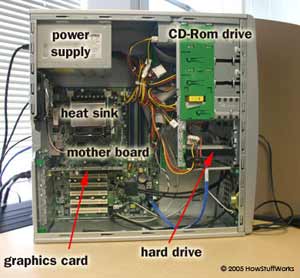
Pada akhir bab ini, saya dapat simpulkan bahawa:
Various components
inside computers
and mobile devices
Types of processors,
steps in a machine
cycle, and processor
cooling methods
Advantages and
services of cloud
computing
How memory stores
data and described
various types of
memory
Adapters, buses,
power supplies and
batteries
Ways to care for
computers and
mobile devices
MINGGU 6:
Pada minggu ini, kita memfokuskan tentang bab 'Microsoft Excel' yang digunakan meluas
terutamanya untuk warga pendidik pada minggu-minggu peperiksaan untuk membuat
pemarkahan pelajar.
Objektif di akhir pelajaran ini adalah:
Memahami ciri-ciri asas dalam Excel.
Melakukan pengeditan pada helaian kerja.
Meningkatkan pengetahuan tentang pengurusan yang efisien dalam
mengorganisasikan
data dalam sesuatu helaian kerja.
Melakukan isihan data.
Menggunakan pelbagai formula dan beberapa kemudahan yang
terdapat padanya.
Mencipta formula dengan beberapa operator dan julat sel.
Mengunakan Validation.
Membina graf atau carta
Kami juga telah diberikan assignment mengenai chapter ini dengan memasukkan teknik
mail merge dalam pemarkahan microsoft excel. Selain itu, kami juga telah diarahkan untuk
membuat contoh sijil menggunakan teknik mailing yang memudahkan kita untuk
menghasilkan sijil dalam jumlah yang banyak dan lebih cepat.

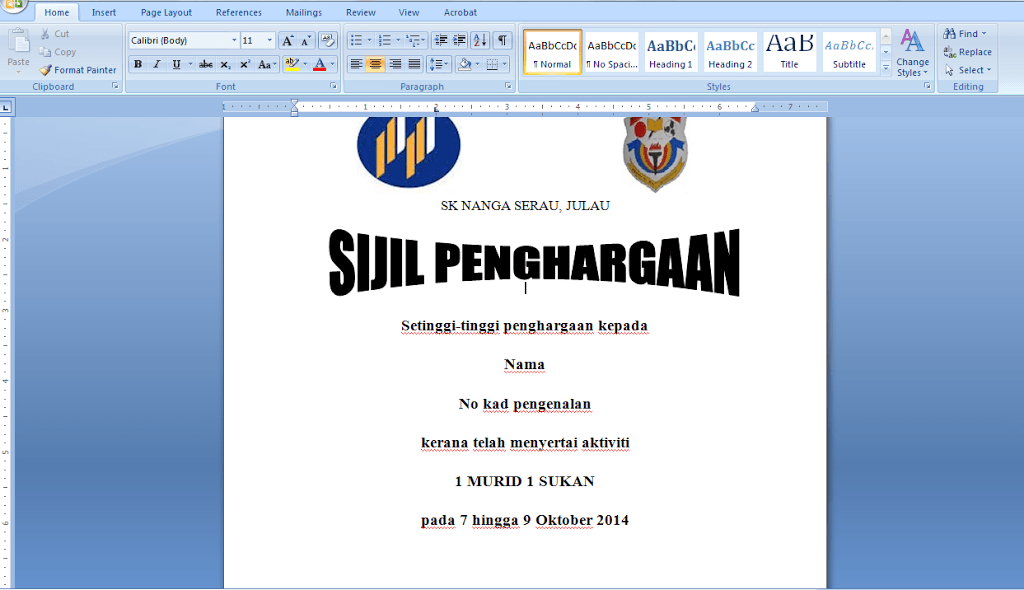
MINGGU 7:
Pada minggu ketujuh, kami mempelajari tentang 'INPUT AND OUTPUT'.
An input is data that a computer receives. An output is data that a computer sends.
Computers only work with digital information. Any input that a computer receives must be digitised.
Often data has to be converted back to an analogue format when it's output, for example the sound from a computer's speakers.
Untuk bab ini, fokus utamanya terarah kepada:
•Differentiate among various types of keyboards:
standard, compact, on-screen, virtual,
ergonomic, gaming, and wireless
•Describe characteristics of various pointing devices:
mouse, touchpad, pointing stick, and
trackball
•Describe various uses of touch screens
•Describe various types of pen input: stylus, digital
pen, and graphics tablet
•Describe various uses of motion input, voice input, and
video input
•Differentiate among various scanners and reading devices
•Explain the characteristics of various displays
•Summarize the various types of printers
•Identify the purpose and features of speakers,
headphones and earbuds, data projectors,
interactive whiteboards, and
force-feedback game controllers and tactile output
•Identify various assistive technology input and output
methods


•Variety of options for input and output
•Several assistive technology options for input and
output
MINGGU 7:
Untuk chapter 'MICROSOFT POWER POINT' kami telah diberikan assignment
powerpoint mengenai pengenalan diri kami dan latar belakang keluarga.

Objektif di akhir pelajaran ini adalah:
Merekabentuk satu persembahan multimedia yang mengandungi
elemen multimedia.
Membina slaid soalan untuk latih tubi dengan menggunakan
konsep Hyperlink (pautan
hiper).
Membina jadual dan carta.
Menukarkan persembahan yang telah dibina ke dalam bentuk
laman web.
Menerusi powerpoint yang dihasilkan kita perlu memasukkan elemen-elemen animasi,
video, gambar dan sebagainya serta teknik hyperlink dan button 'home'.
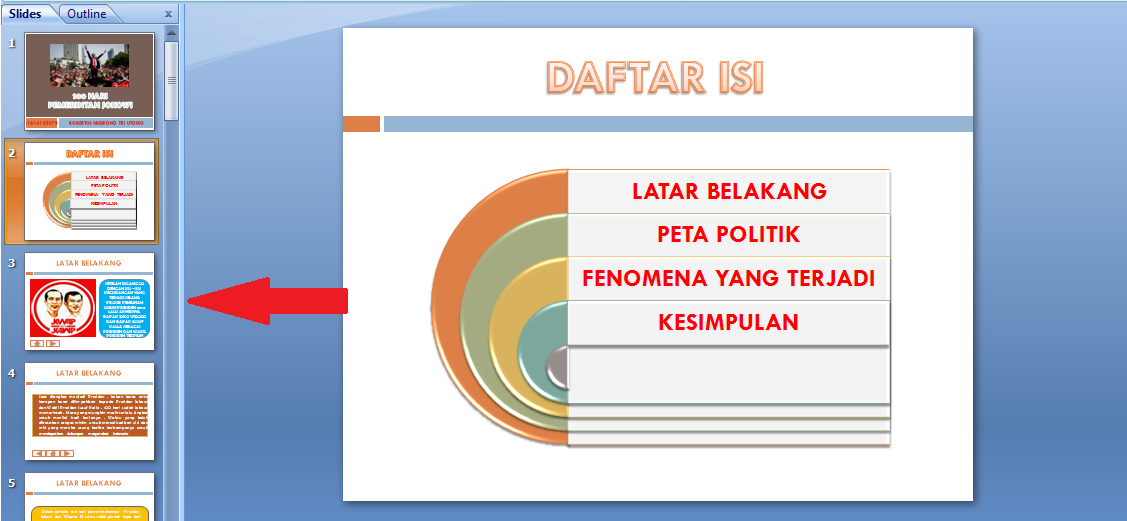


MINGGU 7:
Minggu ini masuk kepada bab 8 'DIGITAL STORAGE'.
Data storage is the recording (storing) of information (data) in a storage medium. DNA and RNA, handwriting, phonographic recording, magnetic tape, and optical discs are all examples of storage media. Recording is accomplished by virtually any form of energy. Electronic data storage requires electrical power to store and retrieve data.
Data storage in a digital, machine-readable medium is sometimes called digital data. Computer data storage is one of the core functions of a general purpose computer. Electronic documents can be stored in much less space than paper documents.[2] Barcodes and magnetic ink character recognition (MICR) are two ways of recording machine-readable data on paper.

Antara objektifnya adalah:
•Differentiate between storage and memory
•Describe the characteristics of internal hard disks
•Identify uses of external hard disks and RAID
•Describe the benefits of solid-state drives
•Differentiate among various types of memory cards and
USB flash drives
•Discuss the benefits and uses of cloud storage
•Describe characteristics
of and differentiate among types of optical discs
•Explain types of
enterprise storage
•Identify uses of magnetic stripe cards, smart cards,
RFID tags, and microfilm and
microfiche
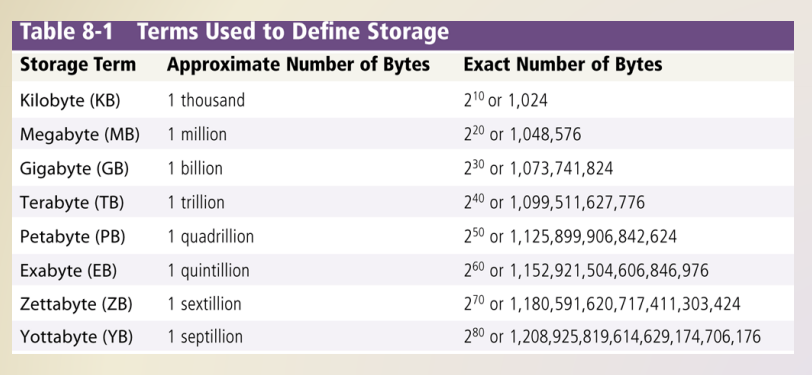
Magnetic storage devices
Optical storage devices
Flash memory
Kesimpulannya adalah,
•Variety of storage options
•Storage capacity and storage access times
•Characteristics of hard disks, RAID, and external hard
drives
•Various types of flash memory storage
•Advantages and various uses of cloud storage
•Characteristics of optical discs
•Enterprise storage options
Pada minggu terakhir pembelajaran kami telah ditugaskan untuk membuat flyers yang bertemakan 'ayam ladangku' dengan mengunakan aplikasi 'Adobe Illustrator'.
So, this is 10 steps to make the flyer:
CONTOH:








Adobe Illustrators is a vector-based creative program designed for those involved with graphic design. Instead of using bitmap images to store data, this program used algorithms to draw shapes. That is why the vector graphics created within Illustrator can be scaled to any size without losing their quality or overall resolution.
Because of this unique design, Adobe Illustrator is used to make everything from business logos to detailed illustrations to animated concepts. It can print layouts, create stunning website graphics, and give users complete control over their typography.
It allows you to work on multiple images in a similar fashion all at once, which makes you much more productive than the other programs which force you to work on one image at a time. Jadi, dengan menggunakan adobe illustrator ini dapat menghasilkan imej grafik yang lebih cantik dan jelas. Ianya juga mudah untuk digunakan dan boleh dijadikan sebagai sumber rezeki.Setelah kuliah terakhir, saya dapati subjek MKA 2013 ini banyak membantu saya dalam menghasilkan kerja-kerja menggunakan teknologi dengan lebih baik dan efisien. Malah, banyak perkara baharu yang saya telah perolehi sepanjang kelas ini yang selama ini tidak saya ketahui. Sekian, terima kasih.

No comments:
Post a Comment